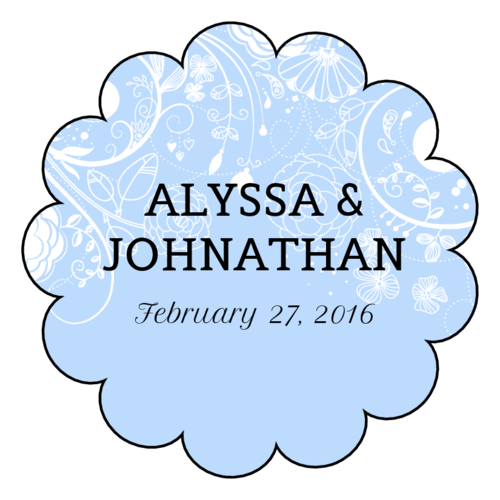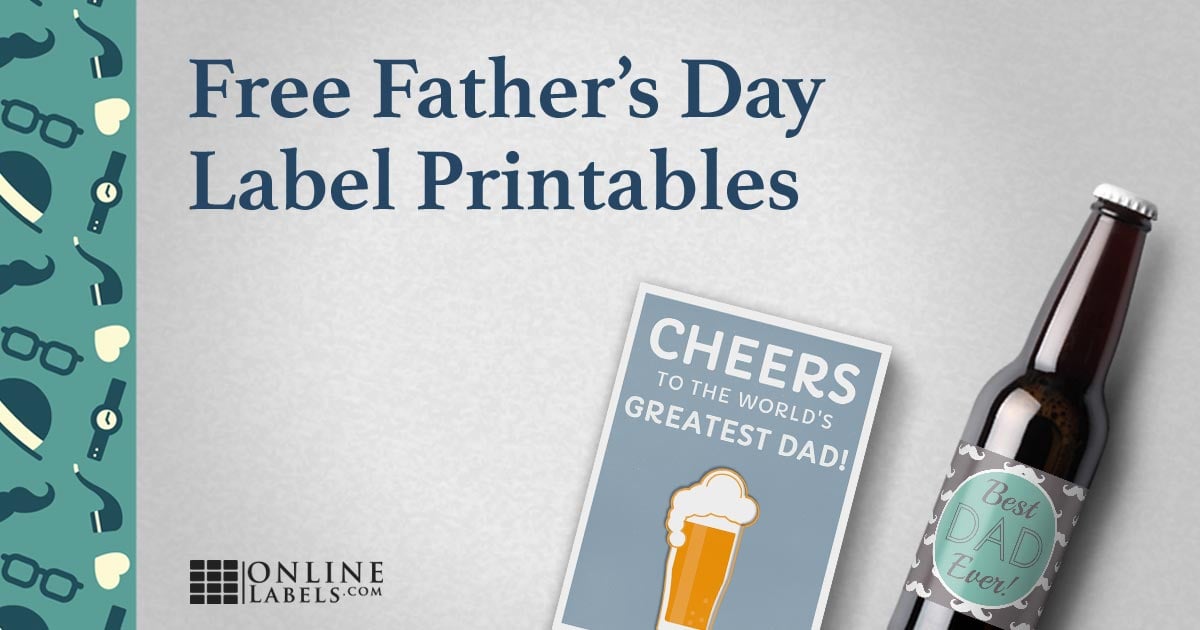Free Label Templates for Creating and Designing Labels
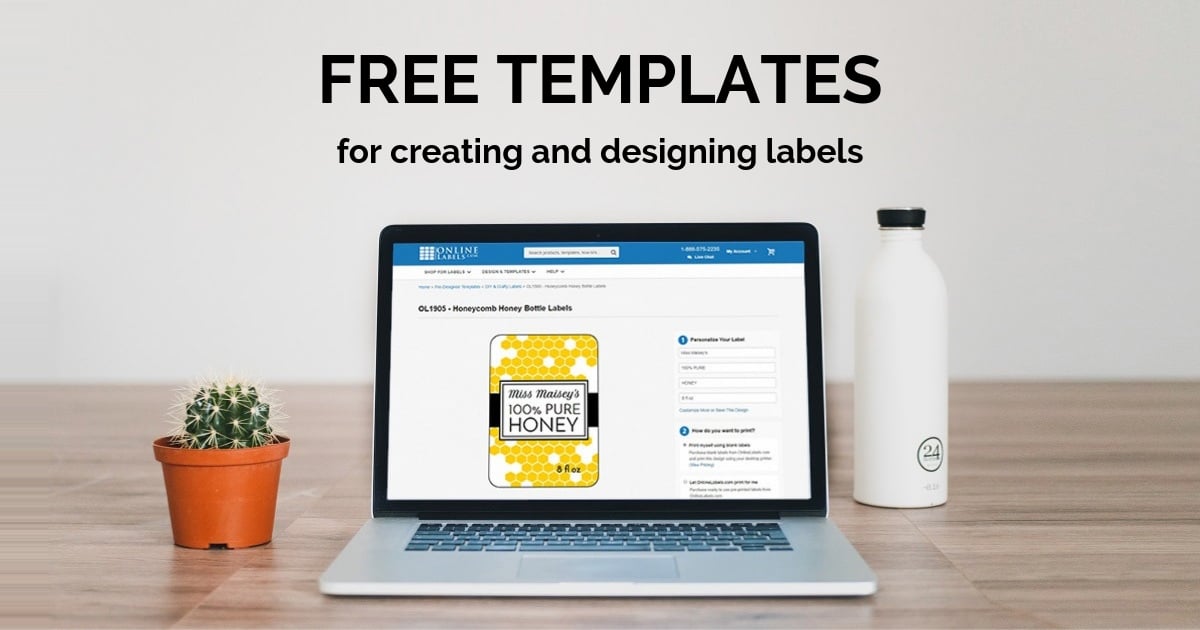
Now that you've purchased labels for organizing your office, labeling products, or coordinating an event, it's time to design your labels and start printing. OnlineLabels.com provides a variety of free label templates that will make producing your labels easy and affordable!
Blank Label Templates
There are a variety of ways to find the blank template that matches your labels. Visit our blank label templates page to search by item number or use the methods below to narrow your scope.
Our templates are available in many of the popular file formats so you can create your labels in whatever program you feel most comfortable. You can also narrow your search by selecting the shape of your labels.
Search by File Type
Search by Shape
Pre-Designed Label Templates
In addition to our selection of complimentary blank templates, we provide access to a large selection of free pre-designed label templates. If you don't have time to create your labels from scratch or aren't sure where to start, these free label templates are a great jumping off point.
They're fully customizable, so you can edit colors, design elements, text, and more. Learn how to personalize pre-designed label templates.
Examples
You can also browse our template articles below, where we roundup our favorite pre-designed templates for different uses and holidays.
Software & Programs for Label Design
When it comes to designing your labels, you may not know where to start. There are dozens of programs out there that range from free to pricey, but which one is right for you?
Below, we break down the three most common label design programs and touch on the pros and cons of each. For a more detailed analysis, continue to our article: 5 Best Label Design & Printing Software Platforms.
Maestro Label Designer
Maestro Label Designer is online label design software created exclusively for OnlineLabels.com customers. It's a simplified design program preloaded with both blank and pre-designed templates for our label configurations. It includes a set of open-sourced fonts, clipart, and tools – everything you could need to create and print beautiful labels.
Microsoft Word
Most people are comfortable using Microsoft Word for every day tasks. It isn't intended to be a design program, though, so you'll notice it works best with labels that are primarily text-based. In either case, our Microsoft Word label templates are available at no cost and can be found in portrait and landscape orientation.
Adobe Illustrator
Adobe Illustrator will give you the tools to create complex, professional label designs. The programs are costly, but they offer the full suite of features required by high-level graphic designers. You can open any of our free PDF or EPS label templates in Illustrator to begin designing.
Regardless of the event or application, OnlineLabels.com can provide you with label templates that will allow you to design and print your perfect labels!
Need some more inspiration? Check out our Customer Ideas to see what others are doing.