6 Common Questions About Fanfold Labels
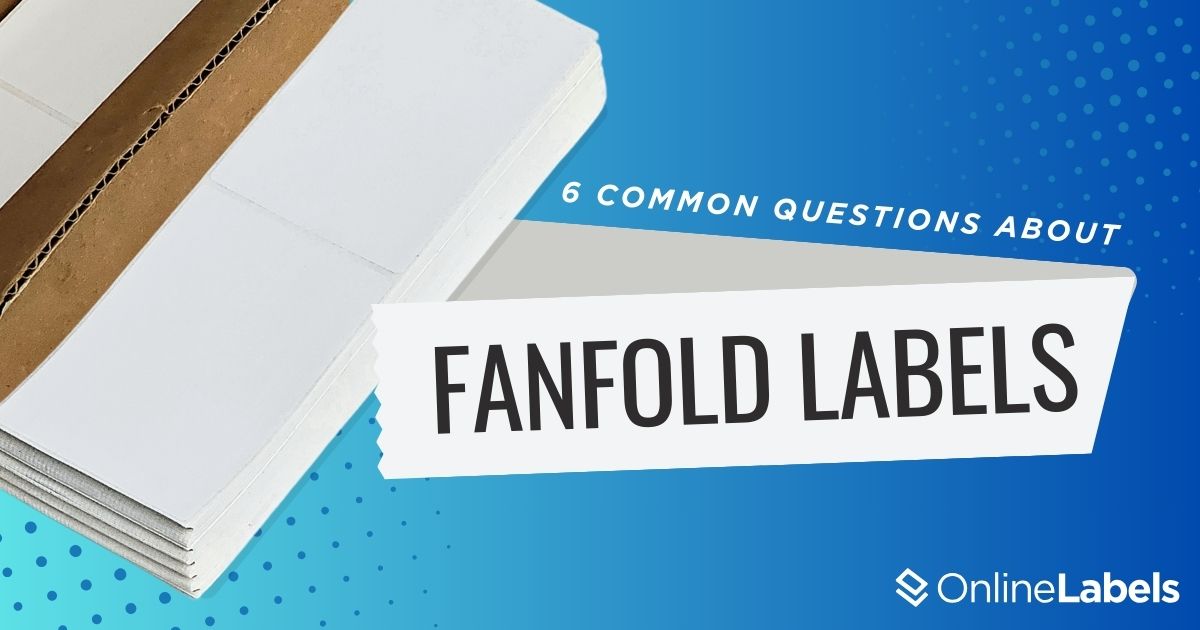
Sheet and roll labels are not the only formats for businesses looking to improve their packaging and shipping processes. Fanfold labels are quickly gaining popularity with small business owners. If you're considering switching to fanfold labels, these six common questions will help you decide if they fit your business.
1. What are fanfold labels?
First, we must start answering the central question: What are fanfold labels?
Fanfold labels are a type of label that comes in a continuous zig-zag stack, differing from a regular label sheet or a roll. They are perforated for easy separation and typically feature a gap between each label for precise printing. These labels are commonly used in high-volume printing scenarios, including shipping, inventory management, and barcode labeling, as they allow efficient feeding through compatible printers. Fanfold labels work best with direct thermal and thermal transfer printers that feed in from the back of the unit. Popular brands include Rollo and Munbyn.
2. What's the Difference Between Roll and Fanfold Labels?
The main difference between roll and fanfold labels is their format. Roll labels are constructed around a core and are ideal for printers with a spindle that feeds the labels continuously from the roll. On the other hand, fanfold labels are designed to feed smoothly through a printer without a roll holder, making them an excellent option for high-volume printing.
The following table breaks down more of the differences between fanfold labels and roll labels. For more information, check out our guide on Fanfold vs. Roll labels.
| Label Feature | Roll Labels | Fanfold Labels |
|---|---|---|
| Format | They are wound around a core in a continuous roll. | They are stacked accordion-style with perforations. |
| Printer Compatibility | Requires a roll holder or spindle. | They feed directly without a roll holder in back-fed printers. |
| Best Uses | On-demand printing like shipping labels and barcodes. | On-demand printing like shipping labels and barcodes. |
| Storage | It requires a printer holding a roll or a separate roll holder. | They can stack inside certain thermal printers or sit behind a back-fed thermal printer. |
| Printing Efficiency | It may require roll changes in high-volume use. | It's used in continuous printing sequences and reduces downtime. |
3. Why Should You Switch to Fanfold Labels?
It all depends on your printing needs, but switching to fanfold labels can offer several advantages for businesses looking to improve efficiency. Since these labels are stacked rather than wound on a roll, they allow for uninterrupted printing with fewer reloads, making them ideal for large-scale operations like shipping and warehousing. Also, if you're looking for a solution to storage space and reduce the risks of label curling, then fanfold labels can be the perfect answer. Regarding printing efficiency, fanfold labels only work on thermal printers. Additionally, fanfold labels self-stack out of your printer, meaning you can leave your printer unattended as you print labels!
4. How Do You Use Fanfold Labels
Fanfold labels are fed into a compatible thermal or thermal transfer printer, where they are pulled from a neatly stacked pile instead of a roll. Here is a clear, step-by-step guide on how to use fanfold labels.
A. Check Printer Compabitibility
Ensure that your printer supports fanfold labels. Most direct thermal and thermal transfer printers are compatible, but others lack that feature.
B. Position the Labels
Depending on your printer's design, place the stack of fanfold labels behind or underneath the printer. Make sure the labels are aligned and can feed smoothly.
C. Feed the Labels into the Printer
Insert the leading edge of the first label into the printer's feed slot. Adjust the label guides to keep them in the palace and prevent misalignment during printing.
D. Adjust Printer Settings
Access your printer's settings and select the correct label size, type, and print mode.
E. Run a Test Print
Print a test label to ensure proper alignment, print quality, and readability, and if necessary, recalibrate the printer to adjust the label position.
F. Start Printing
Once everything is set up correctly, proceed with printing your labels. The printer will continuously pull the labels from the stack as needed with no additional effort.
G. Store Unused Labels Properly
Keep any unused fanfold labels stacked neatly in a dry room to prevent them from curling and ensure smooth feeding for future use.
5. Should You Get a Direct Thermal or Thermal Transfer Printer for Your Fanfold Labels?
Choosing direct thermal or thermal transfer printers for your fanfold labels depends on your needs. Direct thermal printers use heat-sensitive labels and don’t require ink or ribbons, making them an affordable option for your printing needs. This solution can also be valuable for short-term labeling needs like shipping, barcodes, and receipts. Another aspect to consider is that direct thermal labels can fade over time, especially when exposed to heat, light, or moisture.
On the other hand, thermal transfer printers use a ribbon to transfer images onto the labels, creating more durable and long-lasting prints. This makes them ideal for product labeling and products that will face outdoor conditions. While thermal transfer printers may provide a less affordable solution, they offer superior print quality and longevity.
Selecting the correct label depends exclusively on your labeling needs. A direct thermal printer will be the right choice if your business requires temporary labels. However, if durability and resistance to fading are essential, investing in a thermal transfer printer is the best option.
6. What are The Best Practices for Fanfold Labels?
To ensure you use fanfold labels to its full potential, here are a list of tips to follow:
- Feed labels to the printer smoothly: when feeding fanfold labels into the printer, avoid forcing them through, as this can cause smudges and damage to the printer and the labels.
- Align labels correctly: many people have problems printing fanfold labels because they don't ensure their printers are appropriately aligned and stacked. Aligning them correctly can prevent feeding issues and allow the printing process to move more smoothly.
- Adjust printer settings: set your printer to the appropriate label size and type for fanfold labels. Proper calibration ensures accurate printing and reduces the risk of misprints.
- Test before printing: since fanfold labels can run indefinitely, it's easy to make big mistakes, especially if this is your first time printing them. Always run a test print before printing a large batch of labels to avoid potential risks.
Are You Ready to Start Using Fanfold Labels?
Fanfold labels provide a unique solution for businesses that require extensive and continuous printing. Their stackable format minimizes reload time, reduces storage space, and ensures reasonable solutions for shipping, inventory management, and printing barcodes. If you're looking to fasten your labeling process, switching to fanfold labels might be the perfect move for your business and faster and easier organization.


