What's the Difference Between Flexographic and Digital Label Printing?
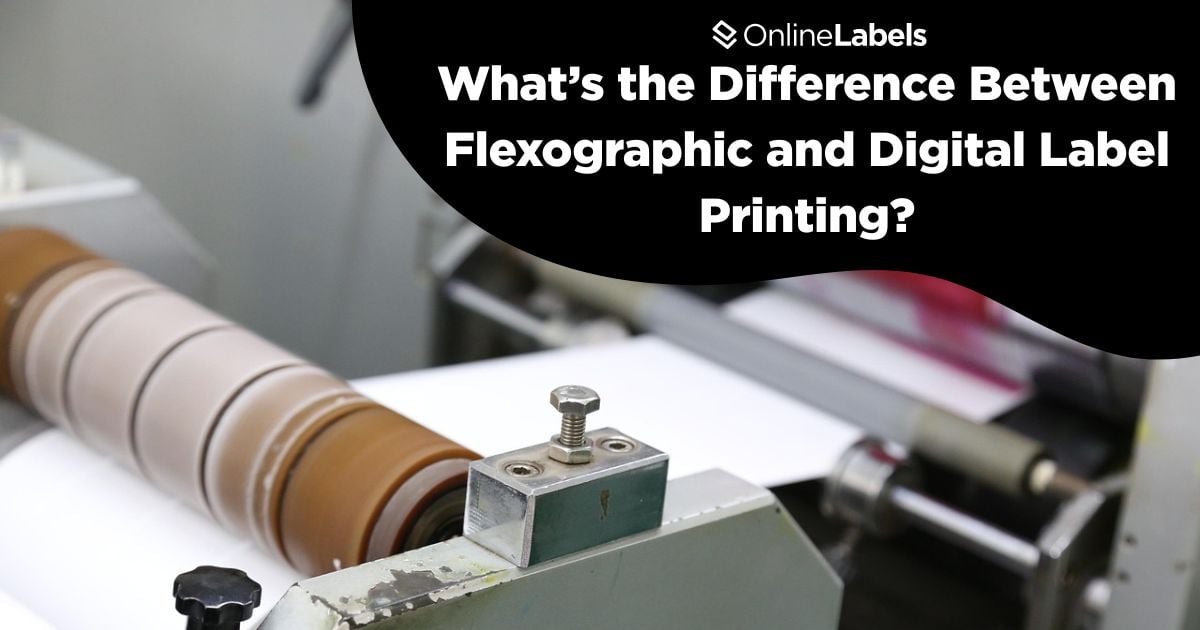
Not all our labels are created equal, and neither are the methods used to print them.
Flexographic and digital label printing are two of the most common printing methods for custom labels. Both methods offer different benefits, and understanding how each operates is key to getting the label results you want.
This guide will explore how each process works step-by-step, the pros and cons, the best use cases for both, and whether these methods can be combined.
What is Flexographic Printing?
Flexographic label printing is a high-speed technique that uses flexible relief plates to transfer ink onto various surfaces to print labels faster. This technique works by wrapping a custom-engraved plate around rotating cylinders; then, as the material (label or film) moves through the press, the plate applies the ink in each rotation.
This technique suits metallic films, clear materials, and cold foiling. Thanks to the technology of machines such as the HD Flexo printing, it can print gradients, small type printing, and picture details faster and more efficiently.
How Does Flexographic Printing Work?
This printing technique encompasses a set of rollers, a plate, and inks designed to create the best design output. Each design element (color, images, texts, etc.) requires its printing plate, and once they are aligned, the process becomes a high-speed continuous loop that can run for hours without interruptions.
1. Prepare Plates for Printing
Before printing begins, individual printing plates are created for each color in the design. These flexible plates are made individually for each color that will be transferred to the label's surface.

2. White Ink Application
A layer of white ink is printed first for designs requiring a white underlay. This is often used on clear or metallic materials. The white ink ensures that the colors appear more vibrant and non-transparent.

3. Color Printing Using Flexo Plates
Each ink color is applied in sequence using its designated plate. As the label material moves through the press, it passes under different rollers that transfer each color onto the surface, building the whole design layer by layer.

4. Die-Cutting and Finishing
After the design is fully printed, the material moves into the die-cutting station, where the labels are cut in their final shape. Additional finishing options like lamination or varnish may be applied to this stage.

What is Digital Printing?
Digital printing is often called high-quality printing because it uses industrial-grade digital presses capable of printing on a wide range of materials, including paper, film, and metallized materials. Unlike traditional methods, it doesn't require physical plates; it's entirely file-driven. This allows for greater flexibility, making it easy to update designs or produce multiple variations within the same print run.
Digital printing also supports prototyping and test proofs, giving customers a preview of the final product before full production. The process typically uses CMYK color blending (Cyan, Magenta, Yellow, and Black) to achieve vibrant, full-color results. While it shares similarities with inkjet and laser printers in its digital workflow, digital presses are far more advanced in speed, resolution, and material compatibility.
How Does Digital Printing Work?
This label technique translates your digital design file directly onto the label material. As a result, it works as a fast and flexible process that uses advanced technology to deliver sharp, full-color images with impressive precision.
Here are the steps of the digital printing process:
1. Preparing Digital File Setup and Printing
The process begins with sending the digital label design directly into the printer. Unlike flexographic printing, there's no need for custom plates. The digital press interprets the file and prints the design onto the label material using high-resolution inkjet or electrophotographic technology.

2. Add Coating and Prepare Die-Cutting
Once printed, a top coat is applied to protect the print and increase durability. However, the type of top coat determines the speed of this step:
- If a wet top coat is used, it requires extra time to dry and cure before moving forward.
- If a solid top coat is applied (i.e., a laminate), it can proceed directly to cutting. After coating, the labels are die-cut into their final shape.

3. Inspection and Quality Control
After finishing, the label passes through an inspection system that automatically detects any printing defects, alignment issues, or coating problems.

4. Final Packing and Shipment
Once approved, the labels are packaged and prepared for shipping.

Key Differences between Flexographic and Digital Label Printing
Both flexographic and digital printing are widely used for producing label print designs, but they differ in production, speed, and uses. Learn how these differences can help you choose the best printing technique:
| Category | Flexographic Printing | Digital Printing |
|---|---|---|
| Setup Requirements | -Requires custom plates for each color. | -No plates needed, entirely file-driven. |
| Best Uses | -Long runs with consistent designs. | -Short runs, variable data, multiple versions. |
| Turnaround time | -Longer setup means faster production once running. | -It’s faster to start, and prints quickly. |
| Cost Efficiency | -It’s more affordable for larger batches. | -It’s more affordable for smaller batches. |
| Color Process | -Uses spot colors and/or CMYK with custom mixing, but has a limit of 12 colors. | -Uses CMYK for printing. |
| Material | -Adaptable to many materials, including films and foils. | -It also supports many surfaces but may require treated surfaces. |
| Printing Quality | -High quality, especially with spot colors and fine detail. | -Very high resolution with vibrant gradients and images. |
| Customization | -Fully customizable | -Cannot replicate Pantone Metallics/Neons. -Cannot print spot cold foil. |
| Finish Options | -Allows for spot UV, dual UV, and more. | -Permits full lamination. |
What are the Pros and Cons of Flexographic and Digital Printing?
Both flexographic and digital printing have their respective advantages and setbacks in label production, color production, and more. The best label production method depends solely on the specific needs of your products, which involves factors such as run size, turnaround time, customization, etc.
Flexographic printing:
Pros
- Cost-effectiveness for large runs of labels: once printing plates are created, flexographic presses operate at high speeds, making them ideal for bulk label production.
- Supports specialty inks and finishes: flexographic printing can incorporate spot colors, metallic inks, varnishes, and embossing. If you need more accuracy on a custom finish or high-end look, this technique offers a lot of creative freedom.
- Consistent and repeatable results: ideal for jobs that require strict brand consistency across large runs and repeat orders, flexographic deliveries, uniform color and details, and having access to up to 12 PMS colors.
Cons
- Longer setup and production times: every color in the design requires its own printing plate, which adds to production time.
- Limited design flexibility during production: making mid-run changes to the design or color can be difficult and less cost-effective since every plate is done before the label is printed.
- Less accessibility to colors: flexographic printing works perfectly with detailed colors. However, we recommend digital label printing if the design contains more than 20 colors.
Digital Printing
Pros
- Ideal for short runs and faster production: digital printing requires no physical plates, so production can begin almost immediately.
- High resolution and photo-quality output: digital presses produce detailed artwork, photography with detailed colors, and graphics.
- Easy customization during the printing process: since digital printing is file-driven, it allows quick design changes. This label technique is perfect for personalized labels, diverse product selections, and more.
Cons
- Material limitations: although digital printing can work with most materials, specialty labels may require extra coating for better ink adhesion.
- Less efficient for large-volume orders: while digital presses can be faster, they can also be less cost-effective than flexographic printing for large runs.
- Ink durability can vary: digitally printed labels can fade or smudge more easily depending on the ink type and label material. Adding a UV coat can help protect the material from damage to this part.
When to Use Flexographic Printing
Flexographic printing is ideal when your label requires specific design elements. Below are some key situations where flexographic labels are the right choice, specifically from a material perspective:
- Using films, foils, or textured papers: flexographic can be an excellent choice for printing details in materials such as BOPP (Biaxially Oriented Polypropylene), metallic foils, clear films, and estate papers.
- Require color consistency across many material types: if your brand uses the same design across multiple product lines, flexographic printing can help with consistent color output along your labels.
When to Use Digital Printing
Digital printing can be wise if you work with constant design changes, short runs, or vibrant materials. Here are a few case scenarios for when to use digital printing:
- Need frequent design changes: digital printing allows more flexibility for small printing batches if you have constant design changes, are testing a material, or simply trying to decide which material to use.
- Printing on coated or standard label materials: digital presses work well with many common materials, such as white gloss, matte, and clear labels, because they hold ink well.
- Working with high-resolution images and gradients: digital presses can work ideally if the label contains images or photo graphics. This includes small letter details, or colorful backgrounds, as well.
Can You Combine Both Flexographic and Digital Printing Labels?
Yes, and in many cases, it can be the perfect way to combine the positive attributes. This is known as hybrid printing, and it combines the speed and specialty finishes of flexographic printing with the customization and color possibilities of digital printing.
Choosing the Right Label Printing Technique Is Easier Than Ever
Flexographic and digital label printing each provide unique strengths, such as turnaround, special prints, material consistency, and more. It all comes down to your product goals and how personalized you want your labels to be. To learn more about these label printing techniques, contact our enterprise sales team.


