How to Print Shipping Labels on eBay

With its expansive reach and user-friendly software, eBay makes printing shipping labels for orders easy. Knowing how to master the tools on this platform can be a game-changer in enhancing efficiency and customer satisfaction in deliveries.
4 Easy Steps to Printing Shipping Labels on eBay
If you're just getting started with shipping orders on eBay, figuring out how to print a shipping label can be daunting. We're here to make it easy. Whether you're printing on sheets, rolls, or fanfold labels, this guide will have you printing eBay shipping labels like a pro.
To print labels on eBay, follow these simple steps.
- Go to the Sold section on the lower right side of the window and check on the box for the order that will be shipped.
- Go to More Options and choose Print Label.
- On the upper-right side of the window, select "Printer and label receipt preferences" to see printer preferences and sizes.
- Choose the label printing preferences to match the type of printer you'll be using. After that, the shipping label will be ready to print!
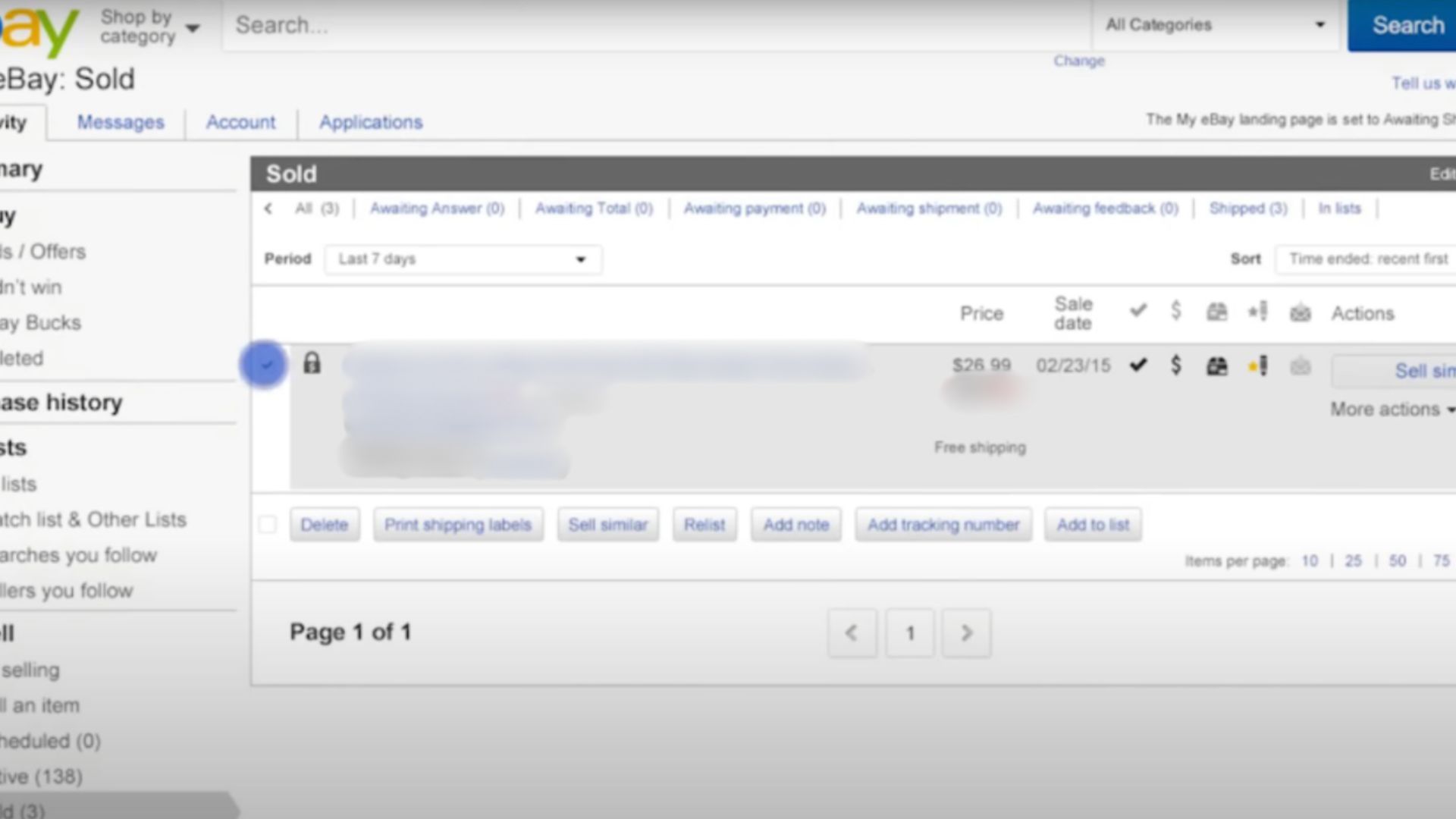
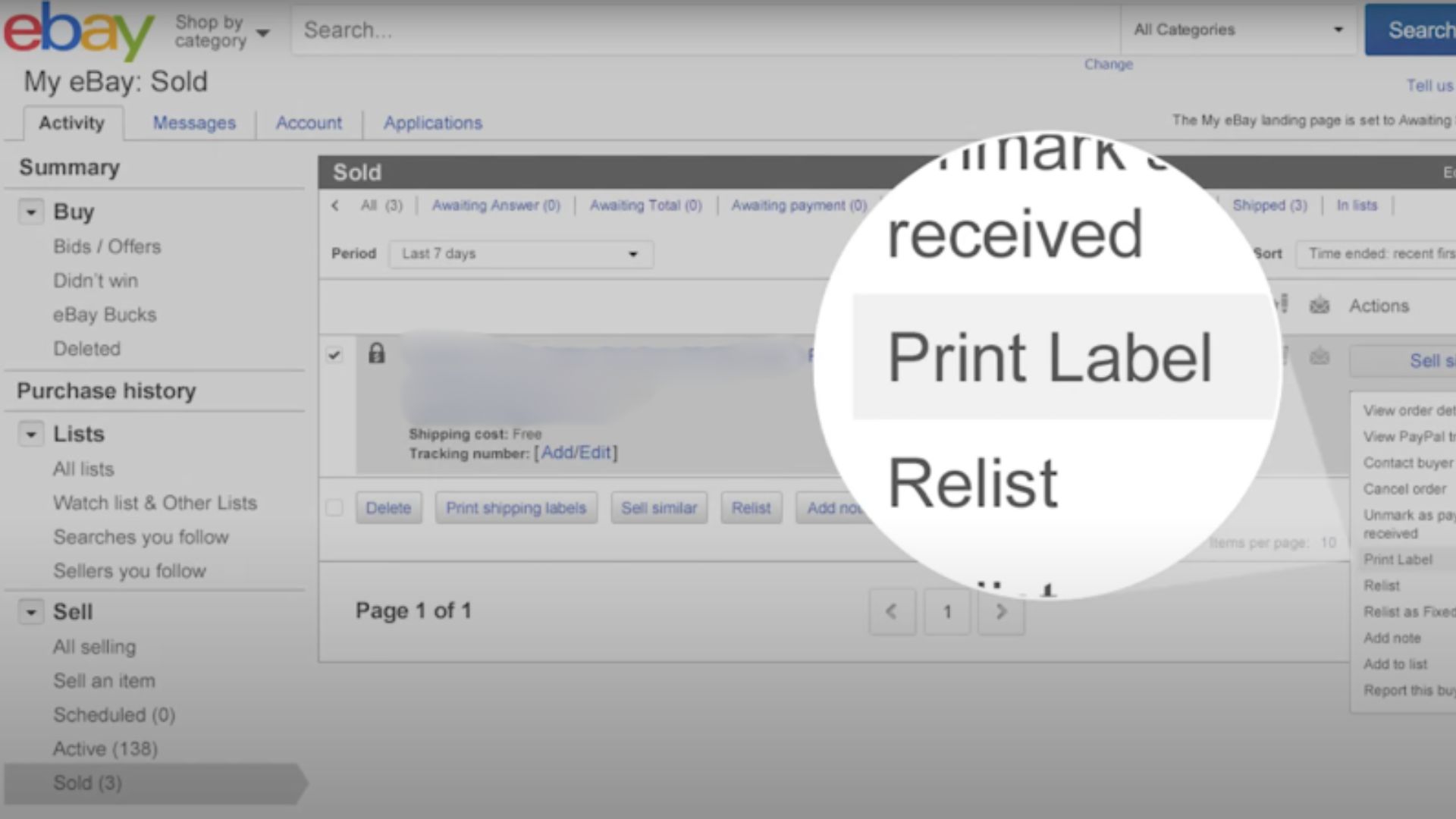
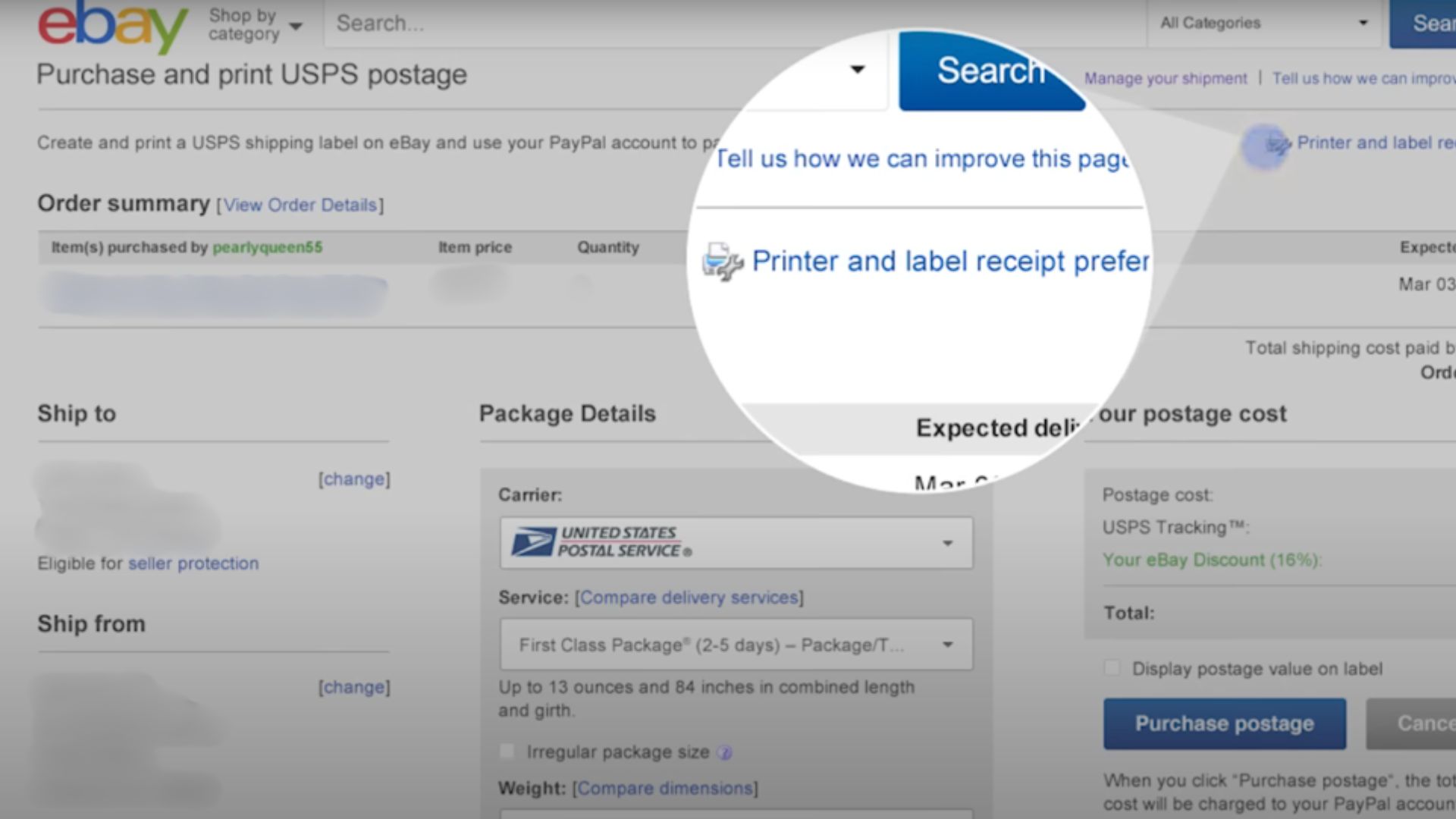
At the end of the shipping process, eBay will send a confirmation email that includes the final invoice.
Types of Shipping Labels
Regarding printing shipping labels on eBay, there are a few format options depending on the type of printer you'll be using. Some of the options that we recommend for printing on eBay include the following:
- Sheet labels are the most common label format for shipping labels and work great with standard desktop inkjet and laser printers.
- Roll labels are wound around a 1" or 3" core, allowing for continuous printing in thermal printers. This type of printer enables faster production and high-volume printing, which is helpful for companies with high shipping production.
- Fanfold labels this label comes folded over itself and works with popular printer brands like Rollo and Munbyn.
For more information, check out our guide on printing shipping labels.
Learning eBay's Tools for Seamless Shipping
Understanding how to use the tools available on eBay to print shipping labels can help with smooth deliveries and customer satisfaction. Whether using sheet, roll, or fanfold labels, eBay offers accessibility and convenience in four easy steps. eBay is the perfect platform to learn how to use shipping label tools, save time and money, and ultimately deliver a smoother experience to sellers and buyers.
Check out our complete guide on how to print shipping labels for more on printers, materials, and more!


