How to Install Fonts In Maestro Label Designer Using the Font Finder Extension
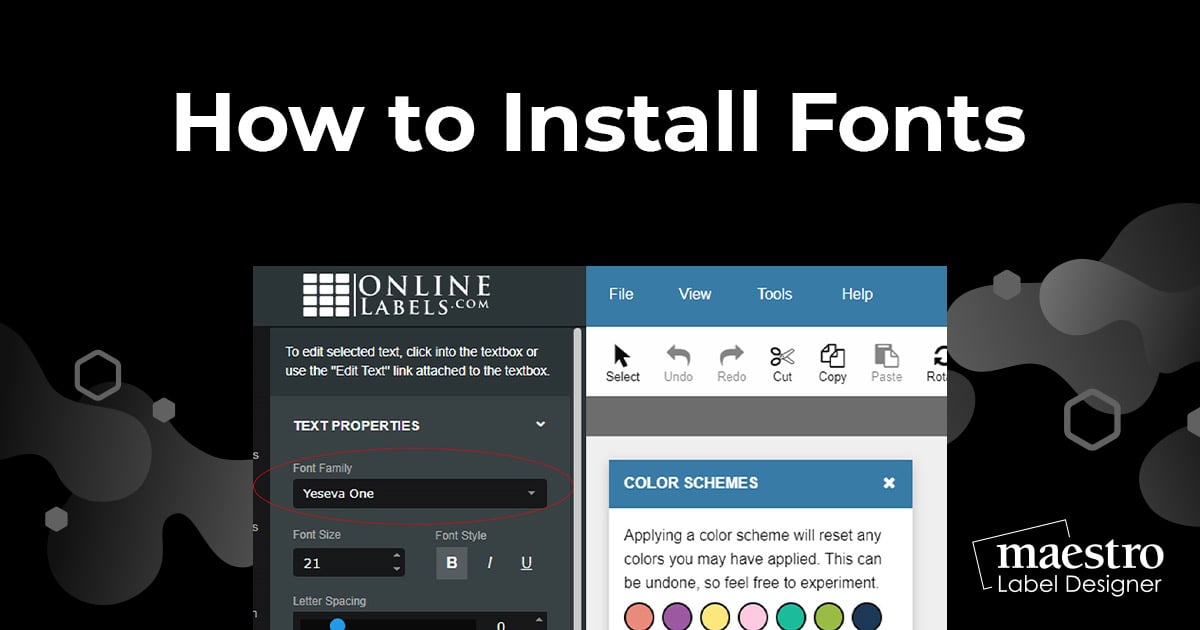
We recently moved away from using Adobe Flash to access personal fonts stored on your computer. To allow Maestro Label Designer to use your computer fonts moving forward, you will need to install our free Maestro Label Designer - Font Finder extension for your browser.
Download the appropriate extension for your browser
Maestro Label Designer - Font Finder is compatible with most internet browsers. To get started, please download the right extension for the browser you're using.
- Google Chrome: browser, extension, instructions
- Microsoft Edge: browser, extension, instructions
- Opera: browser, extension, instructions
- Safari: browser, extension, instructions
Open Maestro Label Designer
Once installed, your locally saved fonts will automatically be imported into Maestro Label Designer.
They will be listed alphabetically in the "Font Family" dropdown menu underneath the OL font library.
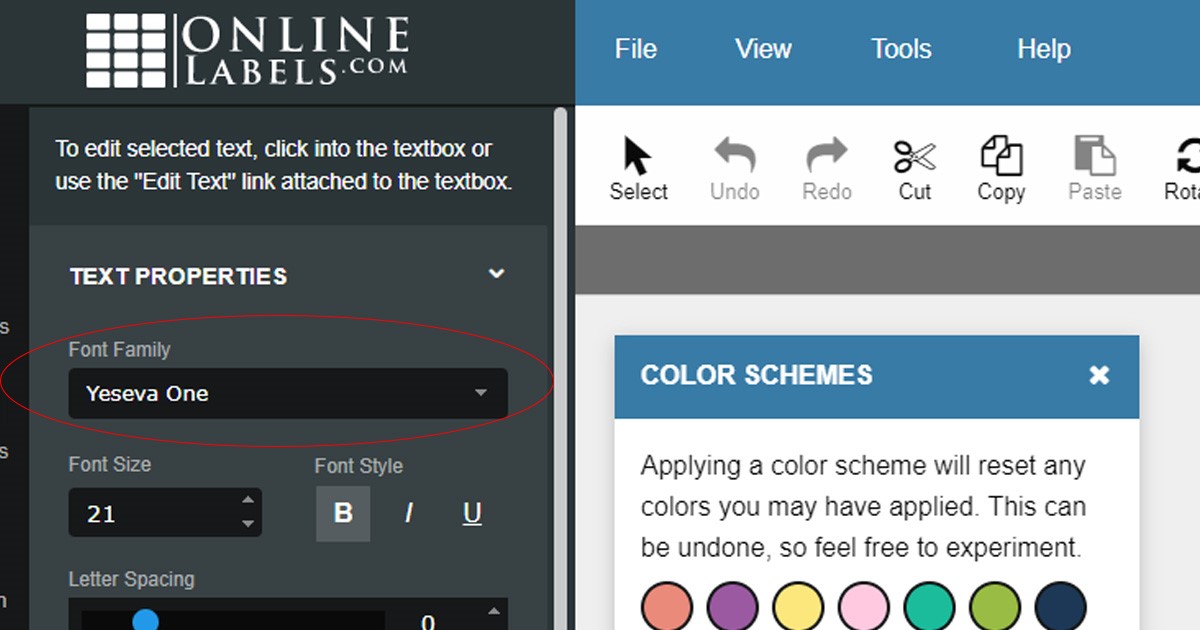
You may have to restart Maestro Label Designer in order to view your added fonts.
If you have any questions or are having trouble installing the Maestro Label Designer - Font Finder, please reach out to us at 1-888-575-2235.


