How to Label Oily Products

If an oil-based product leaks, it can be disastrous for the label if it’s not the right material. If you’re not sure how you should label your oily products, we’re here to help. This guide will take you through your different options and best practices for labeling oily products effectively.
Why is oil bad for labels? Let’s look at a few common issues:
- Leaked oil can seep into a paper-based material, causing it to soak up the oil and can break down the label.
- The oil causes the ink on the label to loosen. This can mean distorted artwork, and ink being transferred to whatever it touches.
- Oil on the surface of the product can make it difficult for a label to fully adhere to the container.
Now let’s get into your options.
Custom Printed Rolls
The trick to dealing with all of these issues is getting the right material configuration. While our weatherproof materials may hold up well to oil exposure, the waterproof coating won’t be able to protect your print.
Any material available on label sheets, even weatherproof, won’t protect your print (whether ink or toner) against oil. We strongly recommend our custom printed rolls for all-around protection against oils and moisture. When you order your artwork for us to print on rolls, it will come with a laminate (choose between matte and gloss) that will give you the protection you need.
Keep in mind that this only applies to custom printed rolls — not blank rolls. After we print your artwork, we add the laminate and seal in the ink. So, custom printed rolls are your best bet.
Laminate Your Labels
Don’t want to use rolls? An alternative for sheet label users is to use our Clear Gloss Laser material as an overlay like a laminate. Since the material is weatherproof, it will work to provide a protective barrier against the oil for your print — whether your label was printed inkjet or laser.
For the best results, print your labels on a weatherproof material, then use Clear Gloss Laser as a laminate layer. Before adding the Clear Gloss Laser, make sure the ink or toner doesn’t smear with regular, dry contact. If it does:
- For inkjet printers, try adjusting the material setting to Photo or Glossy
- For laser printers, adjusting the material setting to a heavier option like Labels or Cardstock should improve the toner adhesion
To use this method, purchase a blank label in Clear Gloss Laser to place over your labels. Make sure the laminate labels are the same shape, and a slightly larger size.
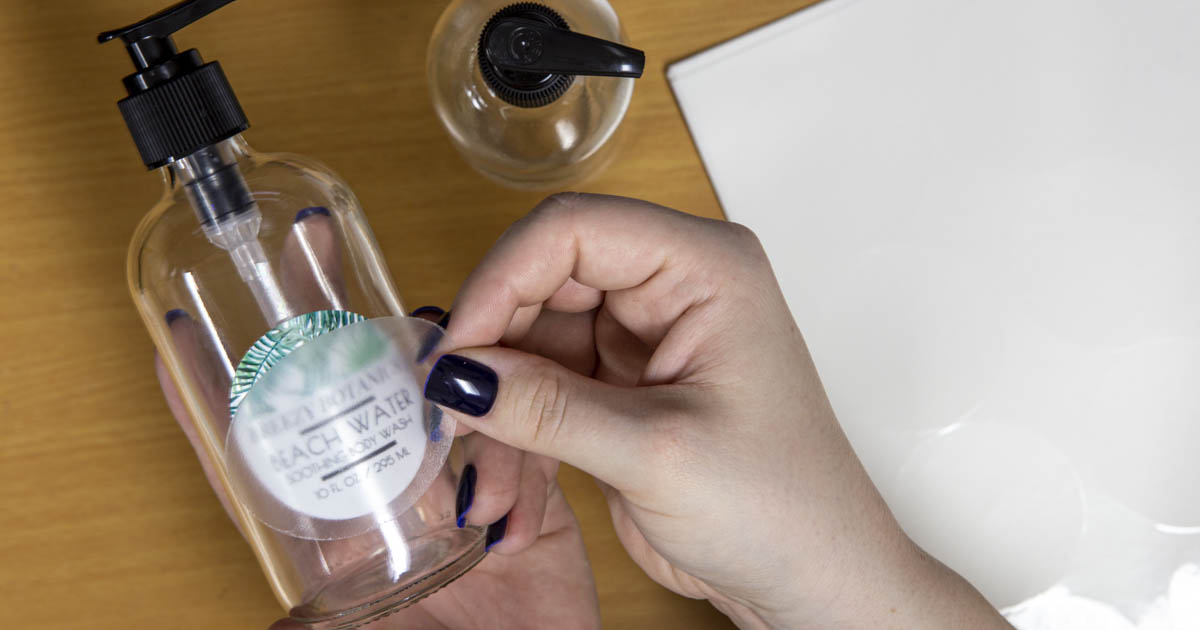
Properly Apply Your Labels
Before applying your labels, thoroughly clean and dry the containers, as well as your hands. Doing so will ensure no dust, dirt, or oil will be trapped under the label, helping them to adhere better and last longer. Isopropyl alcohol is perfect for cleaning containers. Learn more about how to perfectly apply labels on your products.
If you still need help labeling oily products, our customer service team is here to help — just call us at 1-888-575-2235.


