$200 Desktop Printer vs. $1,000,000 Digital Press: Can You Tell the Difference?
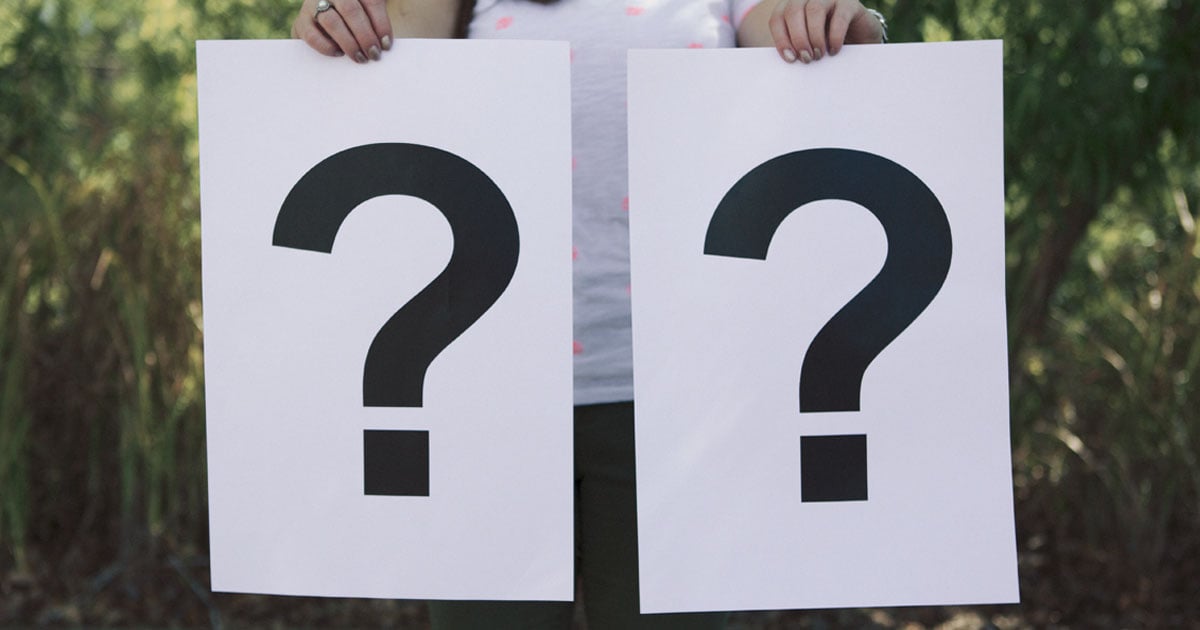
Many business owners don't realize they can often get print quality that rivals professional printing presses right in their own office. In fact, commercially it's quite common. Thanks to advancements in printer technology, companies can create labels that are durable and look professional, saving them time and money.
When it comes to stocking your business with the right printer, the choice can be overwhelming. Aside from the dozens of makes and models, there are differences in technologies. For businesses printing in color, an inkjet printer is likely your best option.
Below, we tested the printing ability of two different types inkjet printers you can operate yourself against a popular, professional printing press.
Printer Comparison
| HP Officejet Pro™ | Primera Inkjet Roll Printers | HP Indigo Digital Press™ |
| $200-$300 | $1,275-$3,795 | $500,000-$1,500,000 |

The HP Officejet Pro is your standard desktop inkjet printer. You insert sheets of labels or paper with cartridges of ink. On average, printers like these range from $200 to $300. They're most popular among those looking to print small quantities of sheets from the home or office.
The second tier is comprised on an inkjet roll printer. Primera, one of the world's leading manufacturers of specialty printers, offers a solution for mid-size businesses.
Their printers use labels on rolls and ink cartridges to create prints. They can print an exact number of labels and create 16.7 million colors, making them ideal for printing logos, branding, and more.
They have higher up-front costs, but save on cost-per-label in the long run. We used the LX900 model in this article.
HP Indigo Digital Presses are the presses make up the third tier. Used by many large labeling companies, they produce extremely high-quantity label orders but can easily run over $1,000,000.
The main advantage to using these presses is the variety of label material options and the ability to adjust print quality to meet specific demands.
Quality Comparison
We printed the same design on all three pieces of hardware. To ensure each photo was taken in a controlled environment, we used exact lighting, photos, camera, lens, and image files for the comparison.
The following photos show the HP Officejet Pro, Primera LX900, and HP Indigo Digital Press, in that order.
Vitamin Label
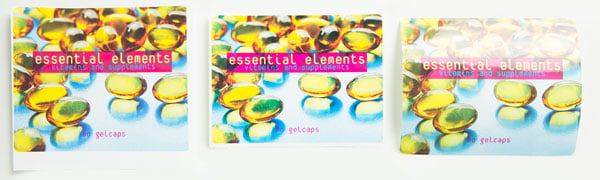
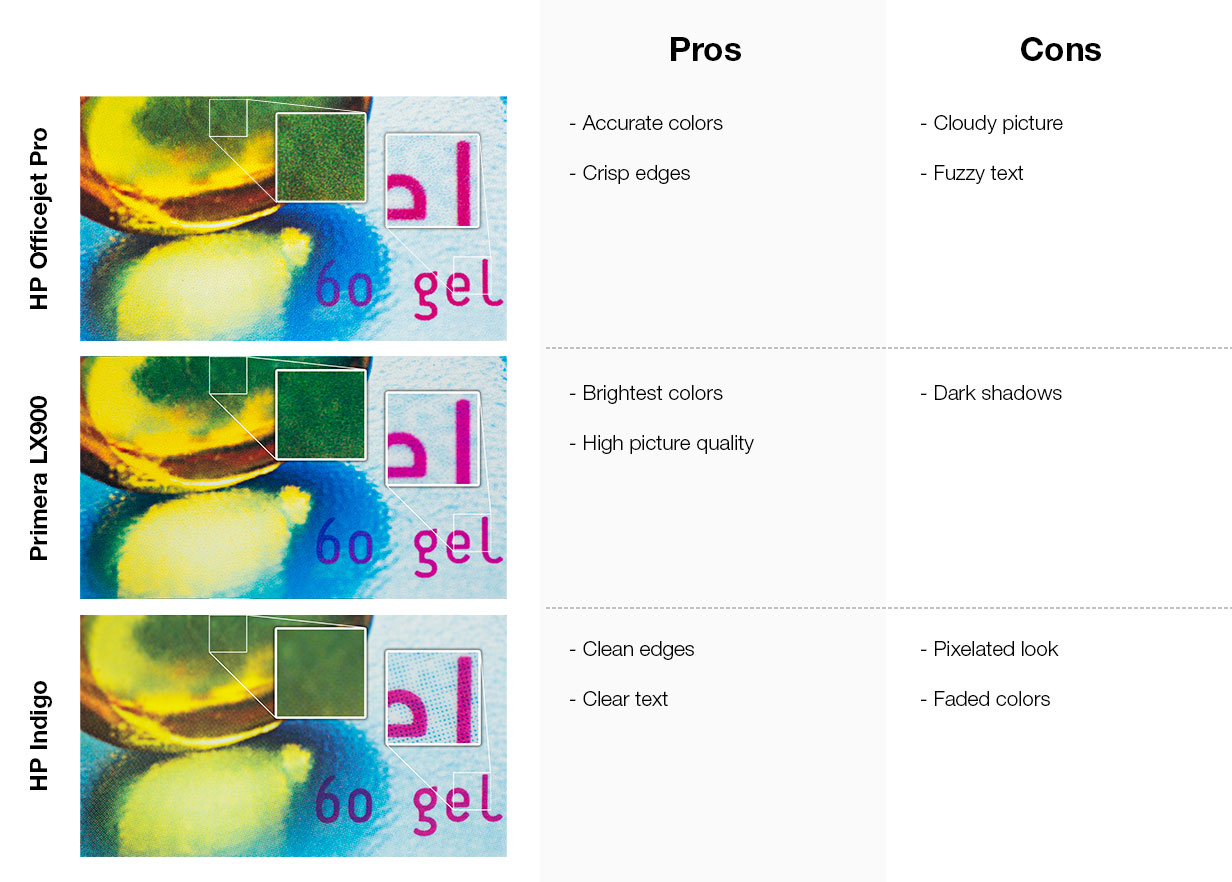
Each close-up shot of this vitamin label shows rich detail. The main disadvantage of the Officejet Pro is the slight lack of picture clarity. However, its color accuracy and crisp edges match the original image very well.
The Primera LX900 showed the brightest colors, though also the darkest shadows. Overall, it had the cleanest image of the three.
Surprisingly, the Indigo Digital Press produced a washed-out image. It did, nevertheless, print the cleanest image and text.
Car Wax Label
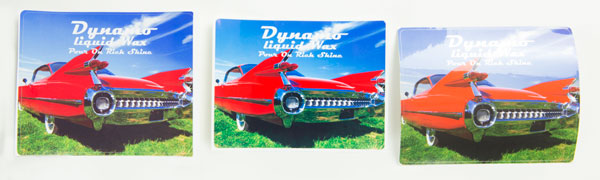
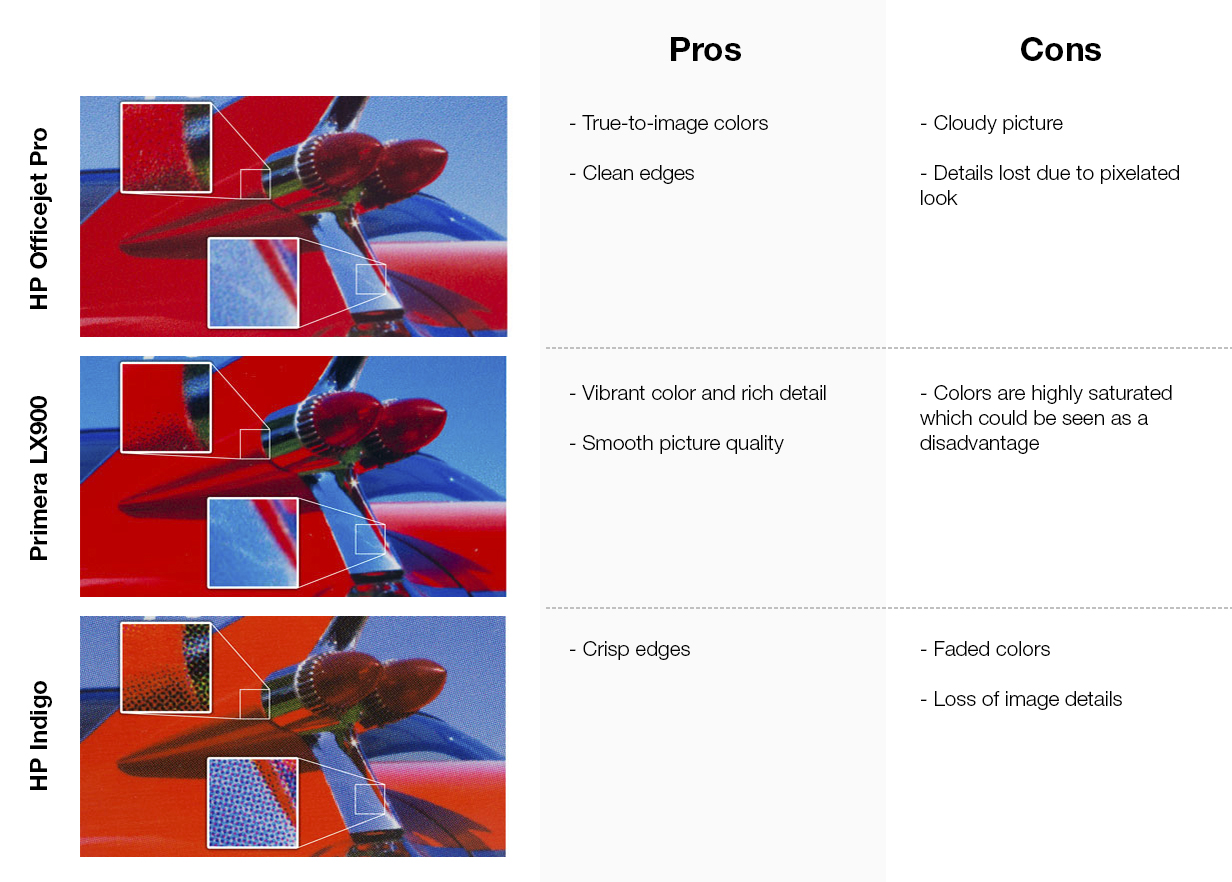
The Officejet Pro printed bright colors and the truest reds out of the three printers but a cloudy image overall.
The LX900 print shows the clearest image with the most vibrant reds and richest details. The downside here is the saturation of the colors, this could be seen as a disadvantage if you're color matching an original image.
Like the Officejet Pro, the digital press also produced a pixelated image with washed-out reds and limited details.
Salad Dressing Label

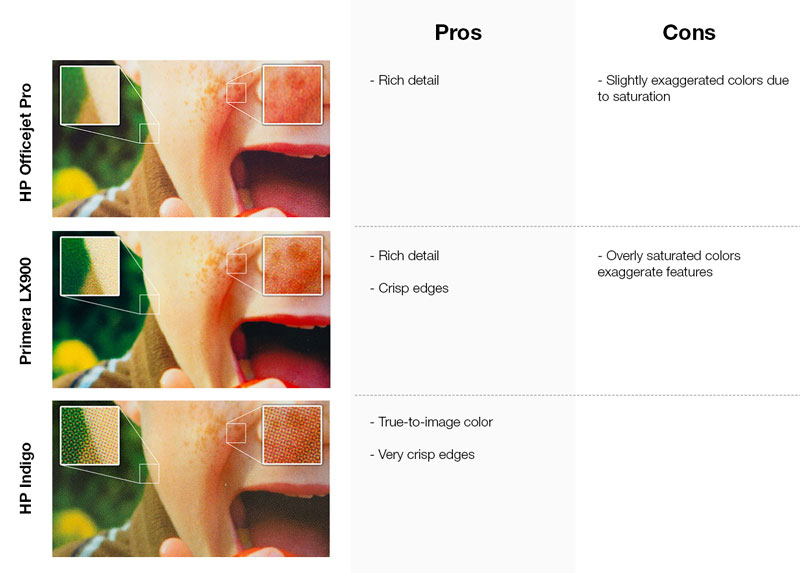
For this image, the HP Officejet Pro also had slight exaggerations in color and a cloudier image. You can see color exaggeration clearly with the LX900, too. The freckles stand out the most, and the red on the lips is very vibrant.
The HP Indigo Digital Press produced the most photo-realistic image in terms of color.
Conclusions
All three printers are great depending on the application. For the price, both the in-house printers can clearly hold their own against a professional digital printing press in smaller to mid-sized quantities.
It's important to note that digital presses such as the Indigo allow you to adjust print quality so you can get a label very close to the Primera print if you wished to do so.
The quality of the Primera inkjet roll printer can clearly stand among professional printing presses for product labeling. It does a great job in making colors pop, shown best with the car image.
If you are interested in seeing more of the benefits of inkjet roll printers, read our full overview.
Standard desktop inkjet printers like the Officejet Pro are still fantastic options, though, for small-quantity labelers looking for detailed, photo-realistic prints.
Whether you decide to print inkjet sheet labels or inkjet roll labels, you can count on OnlineLabels.com to provide top quality materials and sizes whenever you need them, giving you professional quality labels at a fraction of the cost!
Shop Primera Printers

