Choose the Right Full Sheet Label for Your Project
If you're looking for a full sheet adhesive label, you may have noticed that there are several options, none of which have to do with the label itself but rather with the backside of the sheet. Why are there so many variations and what do they do? Below, we explore the purposes of back slits and why each design is ideal for different projects.
Understanding Back Slits
You may have used labels before that are difficult to peel up. A back slit is a cut in the backing sheet (liner) that assists users in separating the adhesive coated facesheet from the liner. Liner cuts make labels easier to peel. Labels with back slits can also be called "crack and peel labels."
With any configuration of back slits or without any at all, it's best to pull the liner from the label, not the label from the liner. Doing so correctly will minimize damage to the label's integrity, preventing it from curling or ripping.
Full Sheet Configurations
Many of our customers use full sheet label paper to create custom configurations for their businesses. With our multiple liner back slit options, they can hand cut the labels and still have back slits on each individually cut piece. Here are our full sheet labels and ways you can use each arrangement to your benefit:
Full Sheet Label with 1 Vertical Back Slit: OL175
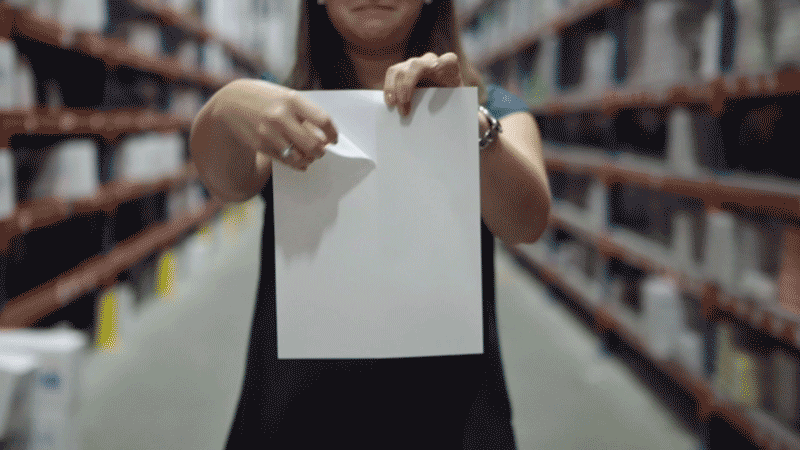
This configuration has a vertical cut in the center of the liner. With only one back slit, it's the quickest of the easy peel options. It also requires the least amount of effort as there are only two pieces to remove.
The vertical slit is helpful during application or if you're cutting the sheet in half horizontally. By peeling off one back slit and applying that half before peeling off the second, you're able to more accurately and easily align and apply the label.
For instances when the label sheet is being cut into smaller pieces, halving the full sheet label perpendicular to the liner slit ensures each half maintains the cut and is easy to separate.
Common Uses:
- Shipping canister labels
- Oversize box labels
- Warning labels / notices
- Warehouse labels
- Signage
Full Sheet Label with 1 Horizontal Back Slit: OL176
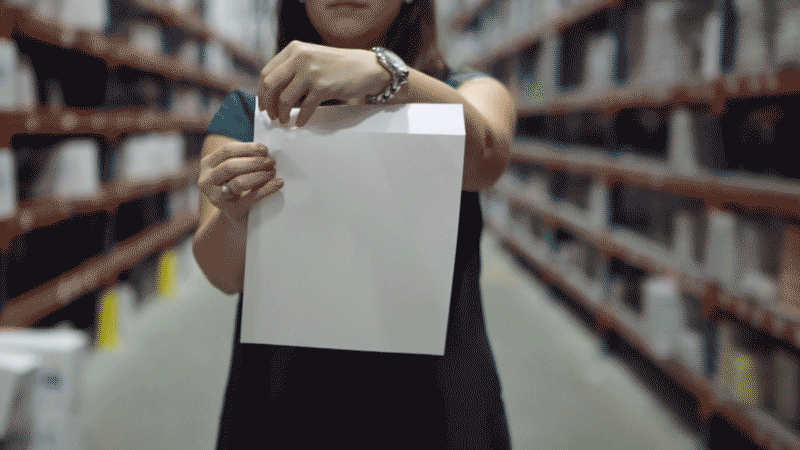
Unlike OL175 where the back slit line is cut in the center of the sheet, this liner is die cut horizontally at the top. With only one cut, it also has the smallest amount of individual pieces and requires the least work to apply.
The directionality of the slit was created for customers printing graphics or full color, full sheet labels. By positioning the cut at the top instead of at the center, it's more likely that the printer can produce a visually smooth print.
Common Uses:
- Signage
- Product labels
- Art
- Decoration
Full Sheet Label with 2 Vertical Back Slits: OL179
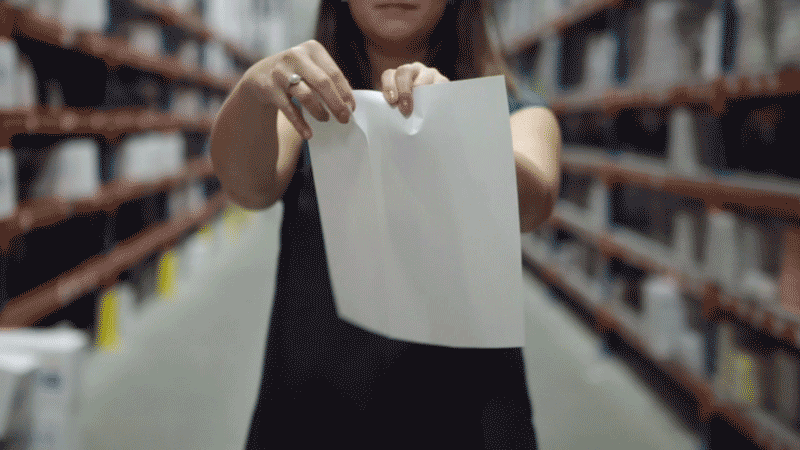
This product's vertical back slits break the liner into equal thirds. The two cuts create three liner sections that need to be removed in order to apply fully.
This liner was designed for use with a full sheet label that will be cut into medium-to-small size labels. The strategic placement of the liner slits are there so that once the full sheet is broken down into multiple pieces, each one still has an easy peel liner.
Common Uses:
- Label / sticker handouts
- Custom size shipping labels
- Name tags
Full Sheet Label with 4 Diagonal Back Slits: OL713
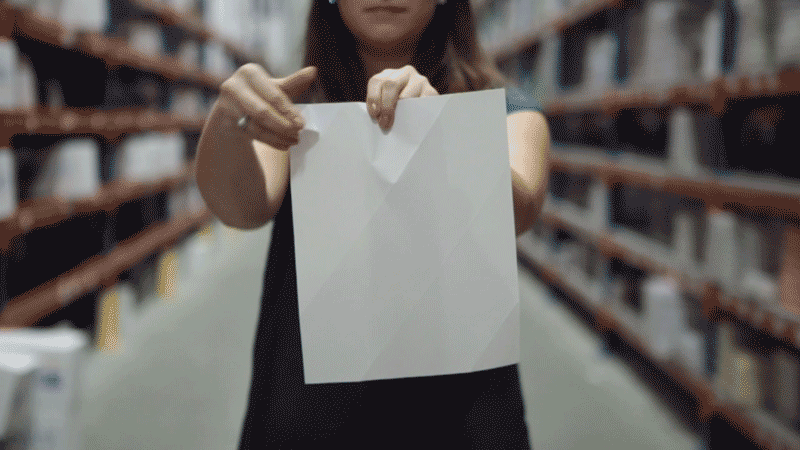
Running from the top right of the sheet down to the bottom left, these labels house four diagonal liner slits. They break the full sheet liner into five distinct sections, all of varying dimensions. This configuration has the most back slits of any of our full sheet labels.
Like the full sheet label with two vertical back slits, this liner cut pattern was created to give each label cut from it a portion of a back slit. No matter which way you divide up OL713, you're very likely to get a break in the liner, even with smaller-sized labels.
Common Uses:
- Label / sticker handouts
- Barcode labels
Full Sheet Label with No Back Slit: OL177
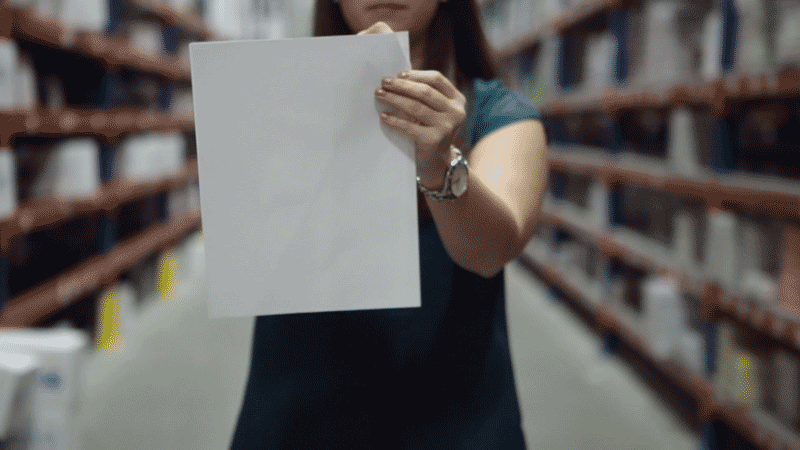
Our full sheet label with one solid liner is often referred to as sticker paper. It doesn't have any back slits or cuts in the liner to facilitate easy removal.
Sticker paper is primarily used with electronic cutting machines like the Silhouette Cameo®, Cricut Explore®, and the Brother ScanNCut®. An uncut liner is necessary for this process because the machines create their own die cuts when using the kiss cut setting. This eliminates the need for a back slit because there's a die cut in the facesheet that allows for easy peeling.
Label sheets without back slits are also important for cutters because you have to place the label sheets on an adhesive mat to run them through.
If the labels have back slits, the liner pieces can stick to the cutting mat and you can unintentionally peel up your label when attempting to grab your finished product.
If you're using a cutting machine, learn the cut settings for each OnlineLabels.com sticker paper material.
Common Uses:
- Electronic cutting machines
Tips for Peeling Labels Without Back Slits
Labels without back slits can be challenging to peel, even annoying at times. If you're labeling in bulk or quickly, they can also contribute to a slower process.
If you already have a supply of labels with no back slits and you don't intend to use them with a cutting machine, follow these quick tips for easy removal and application:
- Use your fingernail to get in between the liner and facesheet
- Try tweezers to separate the layers if you don't have long fingernails
- Crease a small corner of the label and allow the bend to separate the liner from the label
- Purchase a designated label lifting tool like the Cricut Spatula or find something similar around your home/office
- Score the liner yourself by applying minimal pressure using a knife or sharp object
- Apply a piece of tape to the corner of the liner and pull up and back to separate the two pieces
- For void and tamper evident labels, use a soft surface (versus tweezers or a knife) to prevent the label from triggering its security safety layer prematurely
Beware of tools that require you to wrap the label around a curved surface as a way to peel the liner from the labels. These methods can cause the label to curl, which can affect how well it adheres to your surface and its visual appearance.
Large Format Labels
If you're looking to minimize clicks on your commercial printer or need larger labels, we offer additional full sheet configurations on large format sheets.
Layouts include a centered horizontal slit, two horizontal slits, and many of the other 8.5" x 11" full sheet setups. Browse full sheet labels on large format sheet sizes.
Or start by exploring more large format sheet benefits for your operation.
We hope this guide helps you identify which label back slit combination is best for your project and increase application efficiency. If you're still not sure which full sheet label to choose for your business, call our customer service department at 1-888-575-2235 and they'll help you decide. Be sure to browse our material options, too, for more ways to make your labels stand out. We offer waterproof labels, clear labels, and more.


