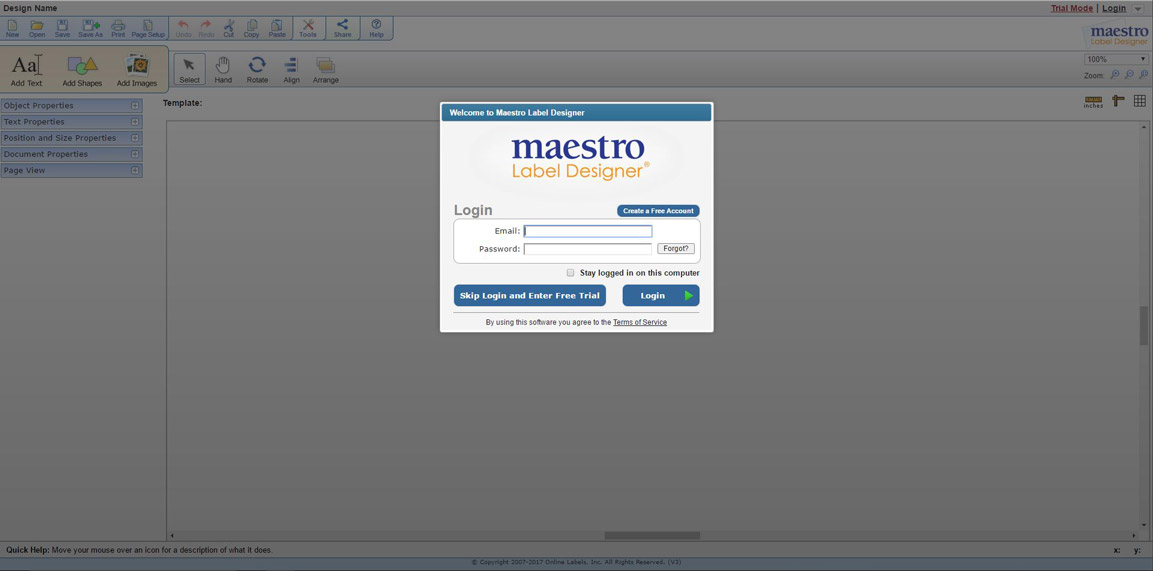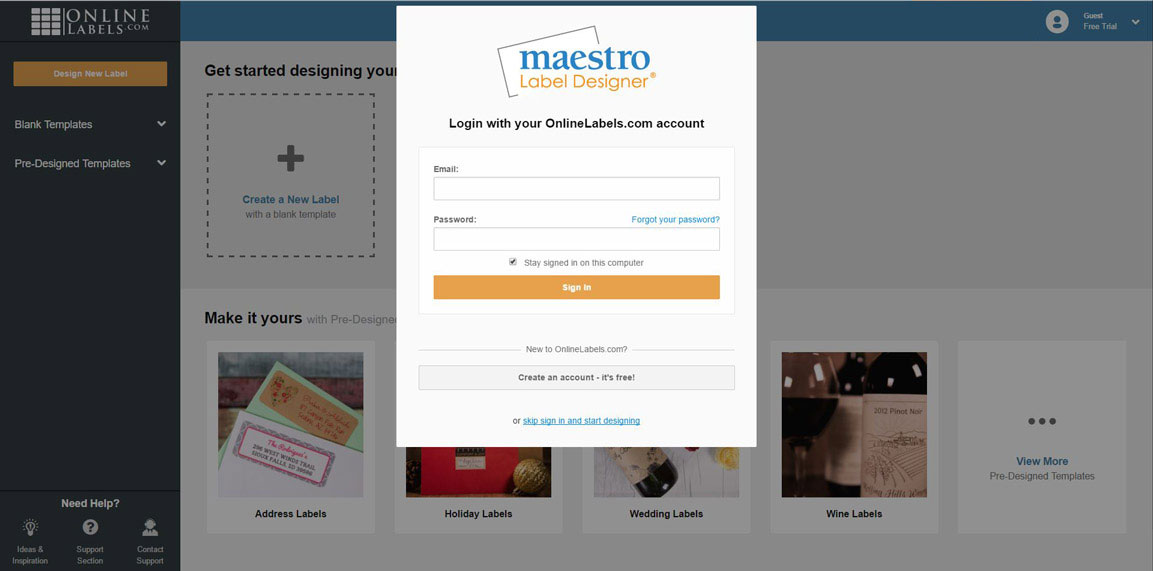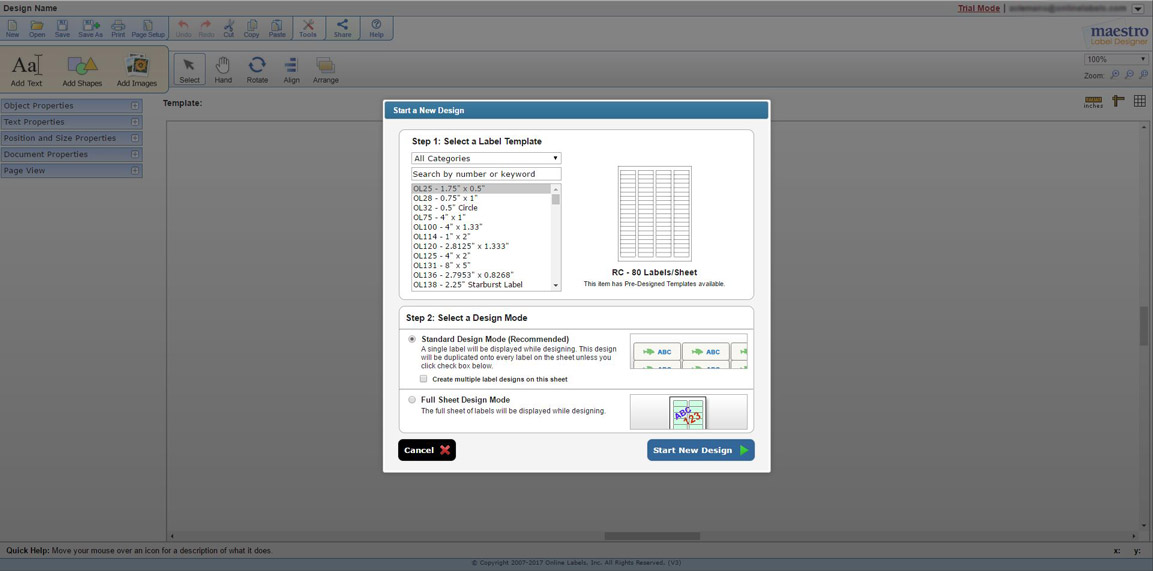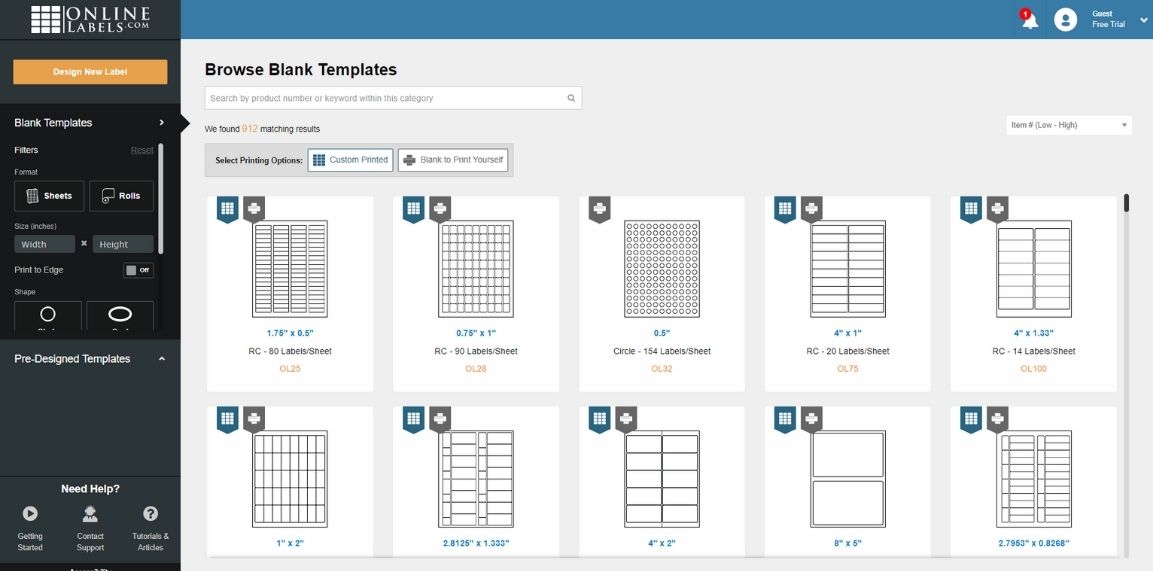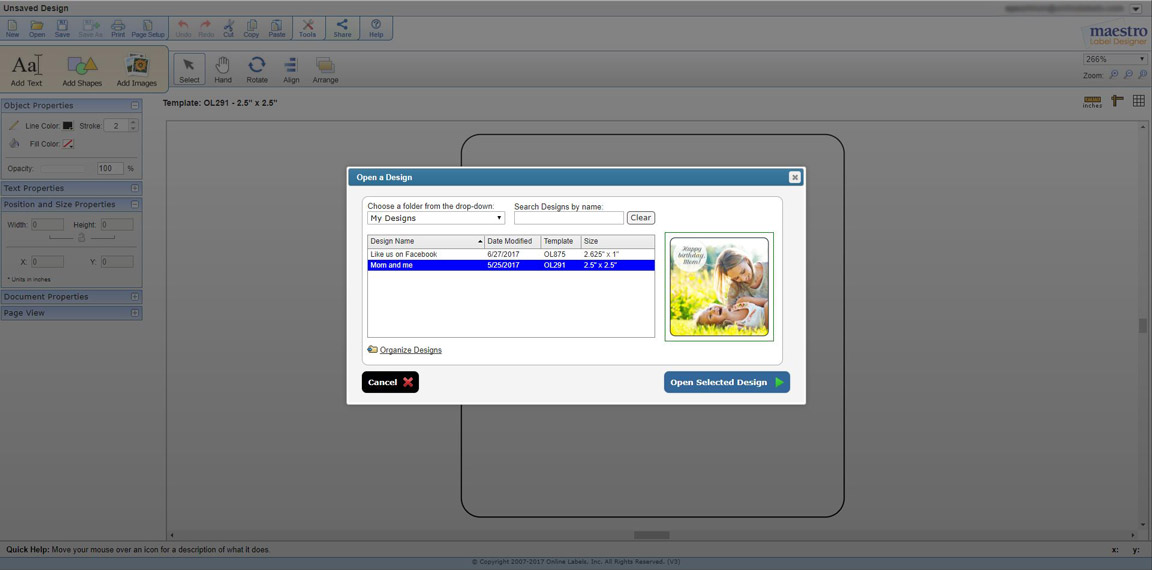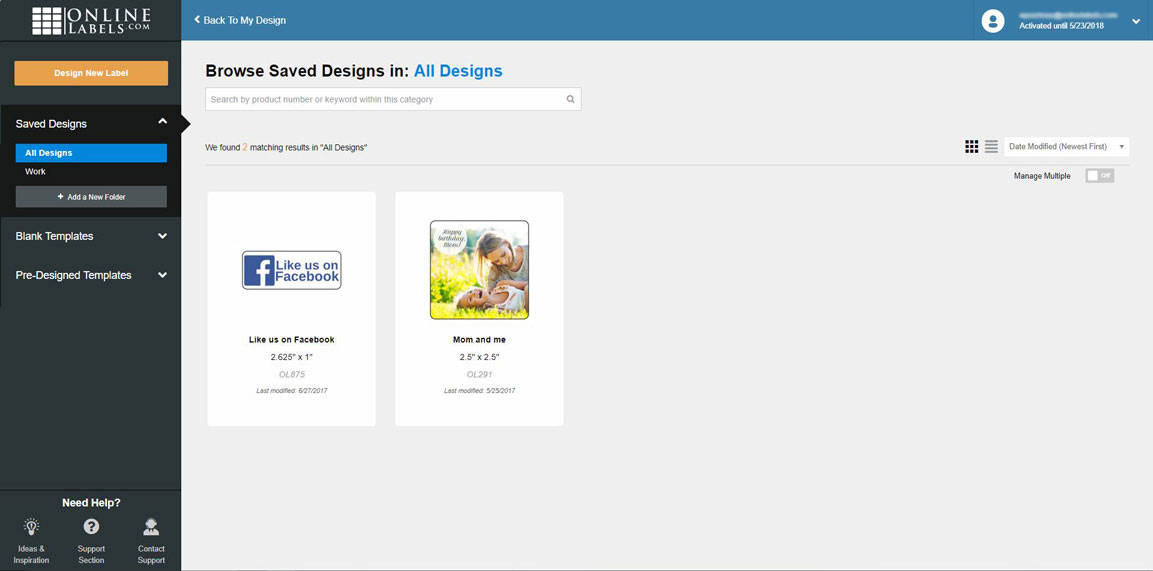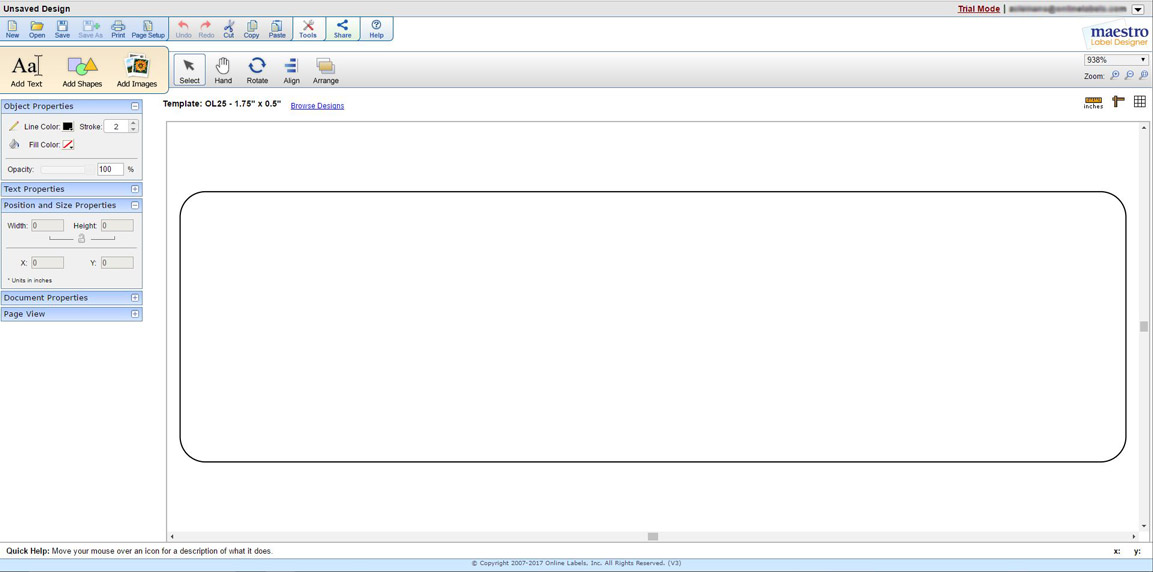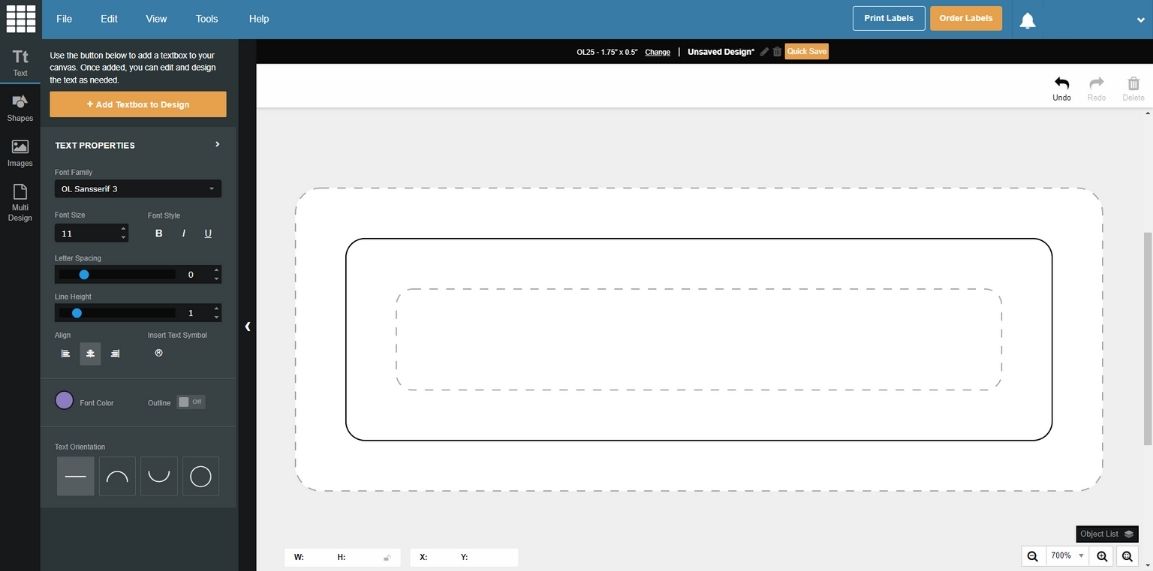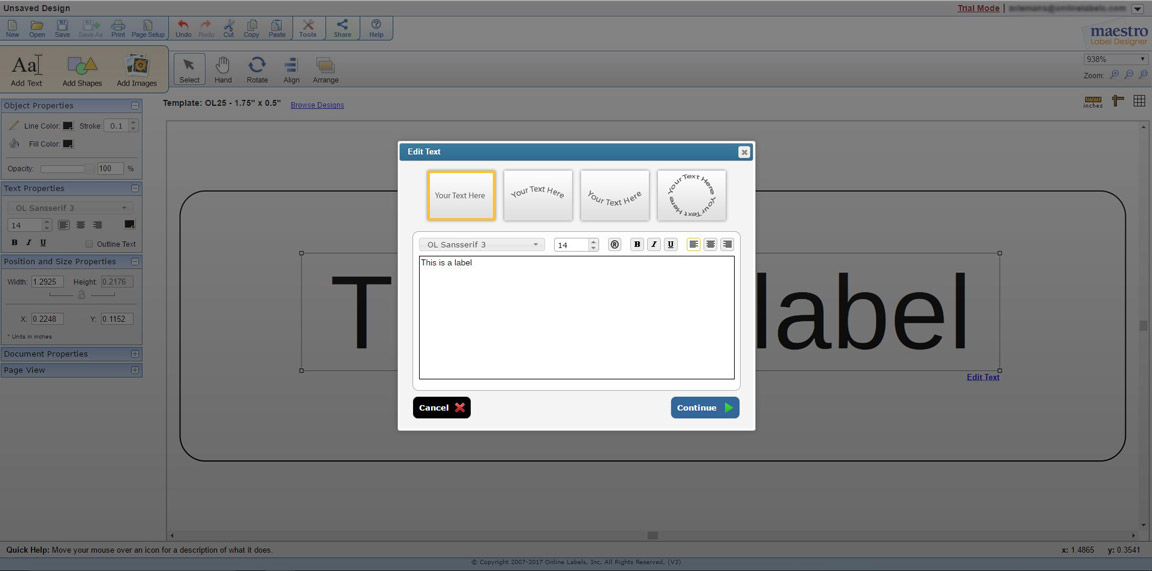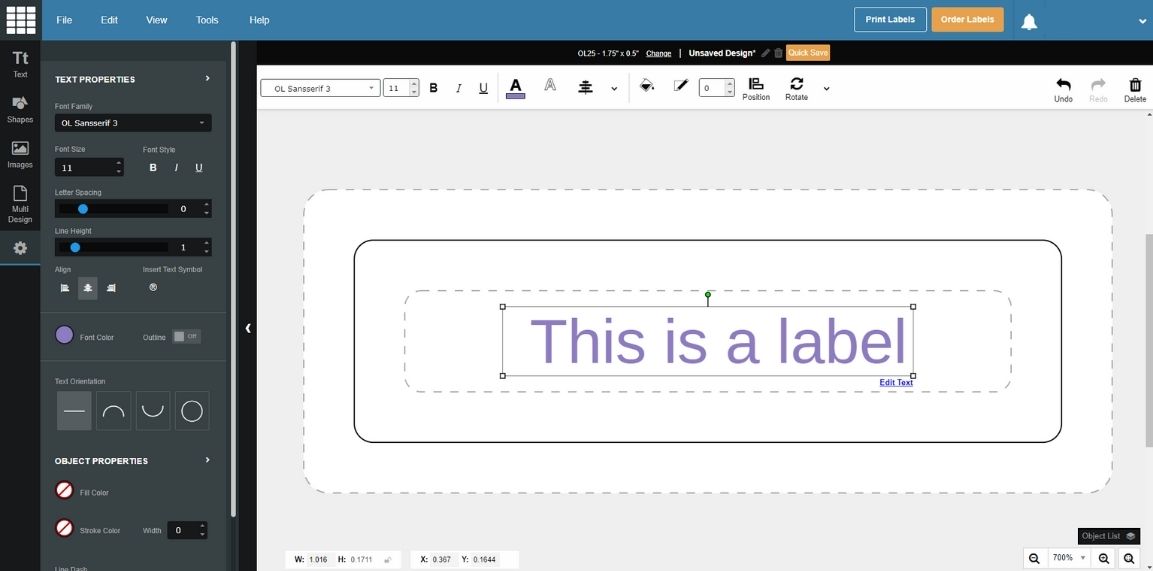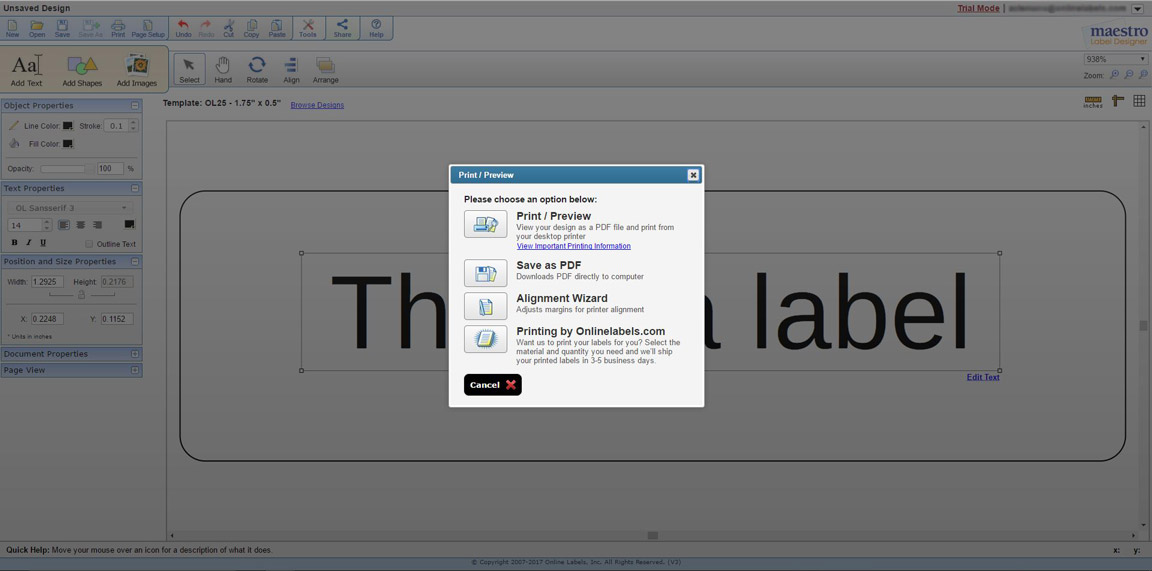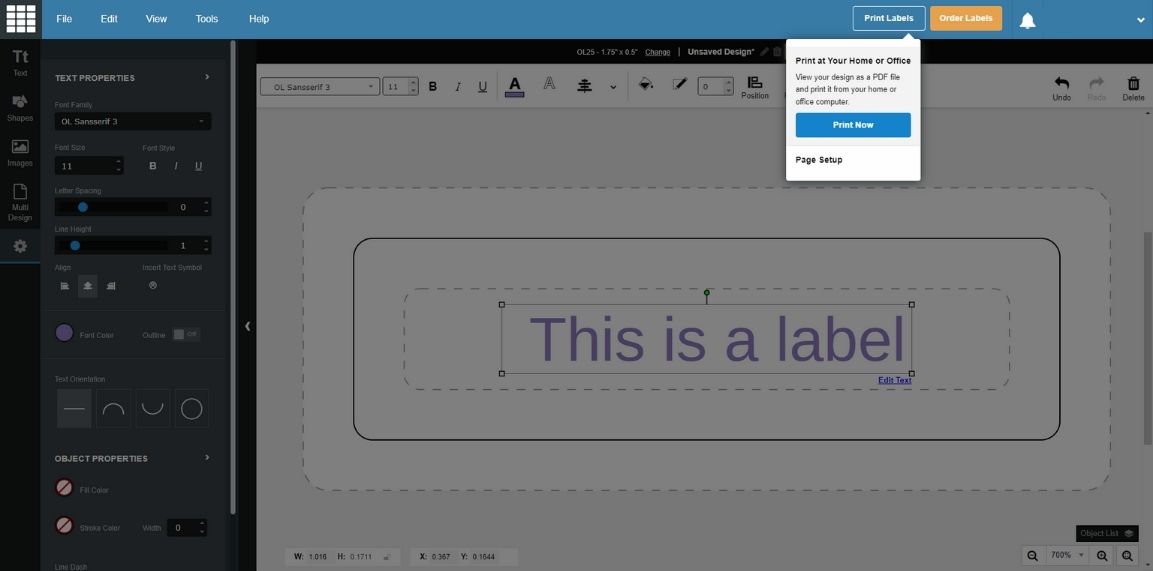A Look at the Redesigned Maestro Label Designer
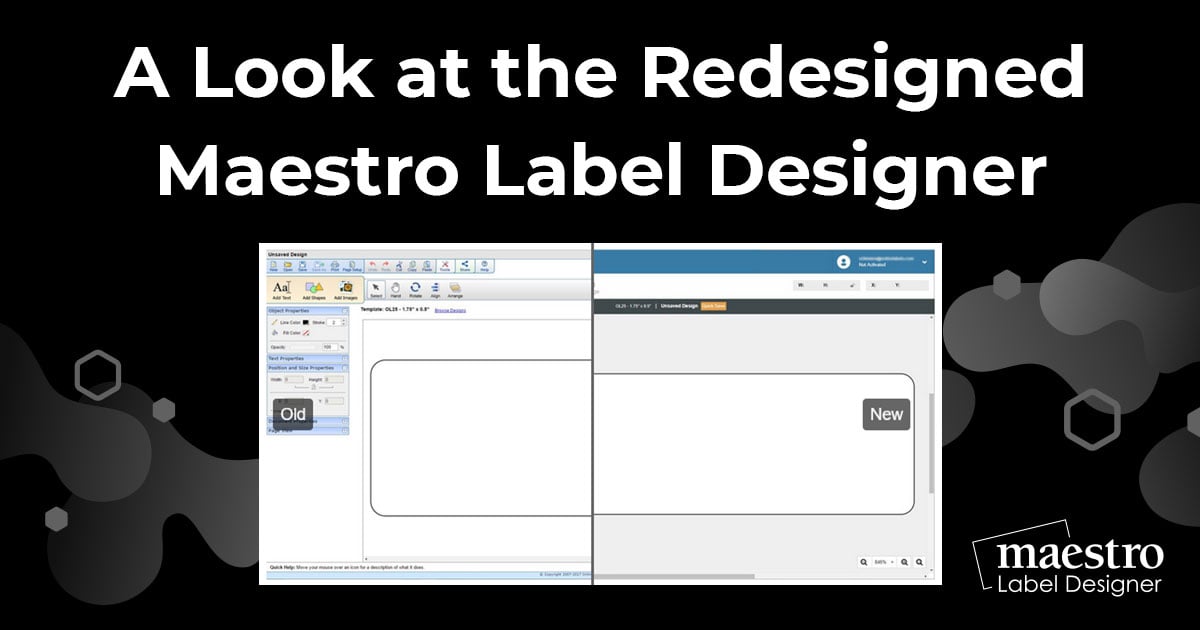
Designing in Maestro Label Designer just got better. In an effort to improve your experience and increase your creative freedom, we've made significant changes to how the program looks and feels. Its new interface minimizes clutter and distractions and puts the focus where it belongs, on your design.
Don't worry, the features you've come to know and love are still there, with a few new ones alongside them. Check out some before-and-after shots below and see for yourself how the update will make designing your labels even easier!
Launch Maestro Label Designer to see for yourself.
Logging In
The new login screen is a cleaner, more simplified version of the original pop-up. The steps for new and existing users are also more clear.
Creating A New Design
The pop-up dialog box has been replaced with a larger viewing area for easier browsing. The sorting and search capabilities have also been improved.
Opening A Saved Design
Navigating saved designs is now available as a full page. We've added functionality to manage multiple designs at the same time and switch between thumbnail and list views.
Designing
Tools and menu options were condensed and reorganized to create a cleaner user interface, placing more of a focus on the design canvas.
Editing
Editing options were moved to a top menu bar to offer an uninterrupted view of the design and allow users to see changes as they make them. When an item is selected, a settings cogwheel will appear on the sidebar, which can be opened contains additional editing options that the selected item.
Printing
The printing process and troubleshooting wizards are now non-intrusive and easier to use.
Launch Maestro Label Designer
For support using Maestro Label Designer, contact our customer service team at 1-888-575-2235.